THE LARGEST BMW 2-SERIES FORUM ON THE PLANET
| 11-25-2018, 03:37 PM | #1 |
|
Major General
  
3562
Rep 9,787
Posts |
Urgent: need IT help!
For some reason, as of last night, when I go to slickdeals.net and click on a link there, my iPhone would open up a new window and prompted me with 192.168.1.1 to login to my router. It also has the phrase ďpassword will be sent unencrypted.Ē Funny thing is if I type in the address in the browser, it would work fine. Another thing is that Netflix and YouTube stream just fine, but not Amazon videos. Amazon videos kept saying that Iím not connected to the internet and would only work on LTE. Even tried deleting and reinstalling the app.
Iíve tried clearing browsers history, restarting my network settings, restarted the modem/router, etc. Just for kicks I tried my MacBook to see if it has the same problem and sure enough it does. Itís annoying as fuck and driving me crazy. Any thoughts? |
|
|
| 11-25-2018, 04:06 PM | #3 |
|
Colonel
 
1969
Rep 2,711
Posts |
Sounds like you're having DNS issues on your iPhone. Posting the model of your home router may help, although it's unlikely that your router's built-in firewall has SSL intercept/inspection.
Other things to check: 1. Does another network end point present the same gateway redirect when streaming Amazon video? 2. Have you power cycled the router? 3. Power cycled the iPhone? 4. Verify Network Settings on the iPhone? |
|
Appreciate
0
|
| 11-25-2018, 04:13 PM | #4 | |
|
Major General
  
3562
Rep 9,787
Posts |
Quote:
Yes, restarted modem/router. Restarted phone a few times. Not sure what else to verify on iPhone? |
|
|
Appreciate
0
|
| 11-25-2018, 04:17 PM | #5 | |
|
Colonel
 
1969
Rep 2,711
Posts |
Quote:
If you don't get the same redirect issue with other network clients, then the anomaly is strictly on your iPhone... Also see: https://support.apple.com/en-us/HT204051 Sincerely, Android Supporter |
|
|
Appreciate
0
|
| 11-25-2018, 04:56 PM | #6 | |
|
Major General
  
3562
Rep 9,787
Posts |
Quote:
|
|
|
Appreciate
0
|
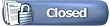 |
| Bookmarks |
| Thread Tools | Search this Thread |
|
|