Ever Since I Ordered my m235i I regretted not ordering navigation not for the maps, As I always know where I'm going! (I'm kidding the iPhone maps are good enough for me) I wanted navigation because the 6.5 non nav display looks a little odd having a large plastic surround and the 8.8 looks much more crisp and refined totally lifts the whole look of the interior. After over a year with the 6.5 and doing the swap its night and day looks 100xs better I wish I did it the day I took delivery!
I couldn't justify spending $1950 for technology package just to get a larger screen, I know the package adds more features but I had no interest in them, this cost me $220 plus coding But since I got a bunch of features done at a flat rate it works out to less then $10 for the screens coding so under $250 all said and done
I didn't invent this mod it just seems like there is a ton of mis information even after I confirmed it would work, even looking for someone to code the screen was a challenge I contacted everyone I could. I receieved emails from a few professional looking bmw coding busineses responding unprofessionally with short answers like "won't work" "you won't have that entry" even after explaining exactly what needed to be entered, don't be discourage it works!

------------------------How it works------------------------
You need to have HU_entrynav not HU_Champ2 for this to work if your car was made either 03/14 or 07/14 later depending on model f2x/f3x check first
Tool(s): Torx T20
Part(s) (65509292248---f3x screen) or (65509292245---f2x) Obvious f22 screen is better choice but much more costly as f3x screens are pretty common to find used, maybe in the future the f22 screens will be the same prices but f3x screen fits just fine
All you need is the screen , Mine was out of an f30 (which is a different part number only because the back plastic plate is different Ill explain in the pictures)
I got the 8.8 screen for $220 Shipped (gotta love ebay!)
Video cable is the same you DO NOT need to buy a new one
Only have to code these two entries to read
HU_NBT > 3000 HMI > DISPLAY_SIZE_RESOLUTION = 8.8_1280x480
HU_NBT > 3001 EXBOX > DISPLAY_VARIANTE = breites_display
The process is pretty self explanatory, pop the AC vents off by literally pulling them off (don't worry it takes some muscle but it won't break anything)
you don't even need to disconnect the wiring to lock button etc. just let it hang, Take the two t20 screws out and remove the video cable, reverse the process with the new screen and your done! just code and enjoy ( don't install until you're ready to code since it will be blank until coded But you can do the physical part of the swap in like 2 minutes
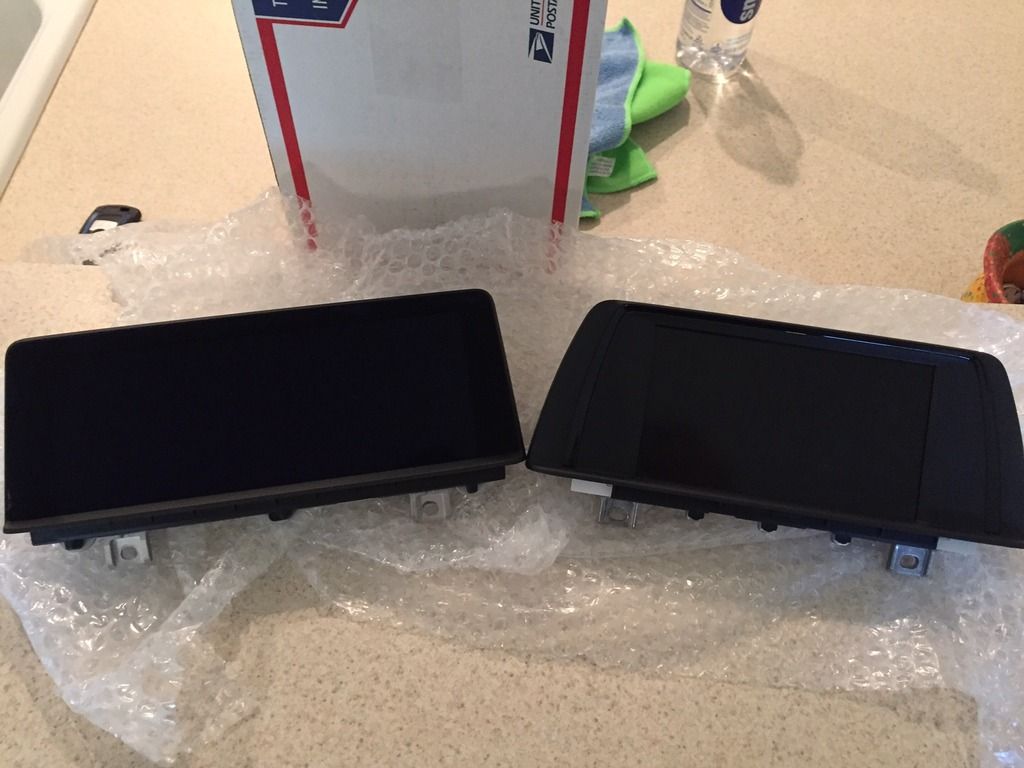
You can see here the difference in what the back of the plastic plates are between f30 and f22 but the f30 screen still fits the dash, and it seems like its going to be impossible to find A f22 plate since the whole screen is one bmw part number unless I find a broken f22 display or frankenstein the two together I'm going to just leave it for now





^^ You need to code the sport displays to enable them I'm pretty sure ^^
I hope this helps someone looking to do this mod or will show people who didn't even know this was an option that it work!


